Content services is a useful tool that has evolved from enterprise content management (ECM) and document management. The term “content services” was introduced in the hopes to encompass the broad range of access, management and delivery of virtual content, when you need it, where you need it. Content services are meant to solve multiple business process challenges with multiple integrated solutions throughout a business.
What are Content Services?
According to Gartner’s report, Reinventing ECM: Introducing Content Services Platforms and Applications, content services are:
“a set of services and microservices, embodied either as an integrated product suite or as separate applications that share common APIs and repositories, to exploit diverse content types and to serve multiple constituencies and numerous use cases across an organization.”
There has been much evolution of ECM systems. What started as a document imaging and storage repository system evolved by adding document workflows and new integrated content and process management.
Today, content includes electronic forms, audio and pictures, video recordings, and additional data collection as work processes move from step to step. Also, storage of critical e-mail communication from Outlook pertaining to the task at hand, and automated status updates to workers or customers warning them when something is falling behind schedule. In a time where digital content is expanding, new approaches need to be sought for integrating systems.
Content services is a new approach to improving operational efficiency. It relies on multiple tools and strategies to intelligently and efficiently capture information, send it to the right person, department, or process using digital channels, usually through the cloud. Many organizations need multiple repositories, making cloud content services a better option. Companies using content-as-a-service solutions are delivered real-time content ensuring business needs meet changing compliance requirements while remaining cost effective and scalable.
Elements of Content Services
Gartner delineated three categories of content services: platforms, applications and components —all interoperable pieces to a holistic content management strategy.
- Content services platforms (CSP) will have its own repository and may also integrate external repositories through connectors and APIs or packaged integrations. Content services platform providers offer integrated sets of content-related services, microservices, repositories and tools that support common content use cases.
- Content services applications provide business solution-focused capabilities. Examples include HR onboarding, legal contracts management and insurance claims management.
- Content services components are utility-based services that add additional capabilities to existing applications and platforms.
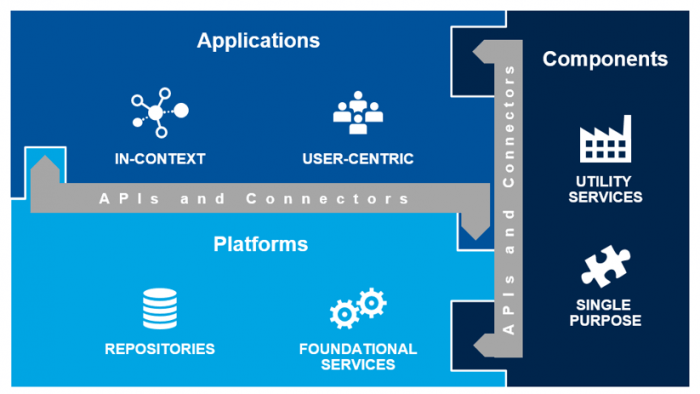
Credit: Gartner, Reinventing ECM: Introducing Content Services Platforms and Applications
Glossary of Enterprise Content Management (ECM) Terms
Business Process Management
Business process management (BPM) is the practice of using computer software to assist a business with conducting its work. It allows employees to work smarter by letting the BPM system handle logistics and rudimentary processing, freeing users to focus on more high-value tasks and exception cases. The BPM system ensures that work is handled consistently, and that items arrive where they need to be, when they need to be there. Employees no longer spend time figuring out what tasks they have to do. Instead, they can focus on completing the tasks given to them.
Document Management
Consolidating all of your organization’s core document-centric information into one place, stored electronically, which then makes it much easier for business users to find the documents they need, allowing your business to thrive.
Software Integrations
You want a software solution that fits snugly within your current system, whether it’s an electronic medical record or core banking solution, so much so that your employees don’t even realize they’re accessing the ECM solution. Software solutions that easily integrate with established technology also allow for training ease.
Document Imaging
Document imaging encompasses all of the processes by which paper documents are converted into electronic format, for both business processing purposes, as well as long-term storage.
Converting documents into electronic format allows for multiple persons within an organization to view and make decisions concurrently, makes these documents retrievable from anywhere, anytime, and drastically reduces the amount of physical storage space required to maintain these documents.
Records Management
Assists companies in meeting legal retention requirements, thereby avoiding fines, jail time, unsuccessful audits and all sorts of other problems, from simple record organization to legal discovery.
Workflow
Workflow automates business processes allowing work to be shared efficiently between workers. Supporting material – transcripts, essays and so forth –in electronic form would follow along and be easily retrievable, freeing the staffer from the low-value task of hunting for the loose paper documentation.
Difference between Enterprise Content Management (ECM) and Content Services Platforms (CSP)
The two terms are used interchangeably at times because the difference between them is still unclear. However, there is a difference between ECM and CSP.
ECM is a means of converting paper documents into electronic information and sharing that information to employees. It originated as a solution to merge the capabilities of different types of content repositories together. These included enterprise document management (EDM), web content management (WCM), and digital asset management (DAM). ECM allowed content supported by these platforms shared common business requirements and provided a single platform for all the content they included.
ECM is a valid way to handle content, but its centralized platform is limiting. Today, digital organizations need more holistic services. There is a need for platforms that can compile content across multiple repositories in order to connect dissimilar applications. This allows for an improved strategic approach to solving business process problems. In the end, the most effective solution hinges on how dependent an organization is on varying kinds of digital content and how they combine them to take advantage of what each technology solution does best.
When this content evolved, it became more difficult to manage in a single platform. The meaning of ECM shifted to be more about standard principles. Then, things shifted further, when Michael Woodbridge of Gartner created a bit of a stir in content management world with this pronouncement in The Death of ECM and the Birth of Content Services.
“ECM is now dead (kaput, finite, an ex-market name), at least in how Gartner defines the market. It’s been replaced by the term Content Services, a strategic concept that covers three aspects, namely Content Services Applications, Platforms and Components.”
CSP is about service-oriented processes over content-oriented processes. It’s about agile and flexible services that solve real business challenges. Gartner expounds on these two approaches:
“The transformation from ECM to content services denotes an important conceptual shift away from the ‘management’ of content and too much focus on the repository as the solution. Redefining the market as content services recognizes that it is no longer strictly about the storage of content for the enterprise, but rather about the consideration of how content is used by individuals and teams — internally and externally — to create, collaborate, share, transform, and leverage that content in business processes and to gain insight. This transformation will be a multiyear evolution in many organizations, and reflects a change in requirements from buyers, affecting several markets.”
The shift from ECM to CSP indicates a conceptual shift from the management and storage of information and focus more on how content is used by a company, to share, transform and leverage that content in processes to gain insight. This new centralized approach is meant to improve efficiency by relying on multiple strategies and tools.
Same Goals with a Different Approach
Ultimately, ECM and Content Services Platforms have similar goals, but they each take a different approach. While ECM intends to achieve operational goals with a single system, CSPs employ a combination of strategy and integrated technology to achieve these goals.
The strategy of ECM was to provide a centralized enterprise platform that could meet one or all the following primary goals associated with the utilization of ‘content’:
- Regulatory compliance and risk management
- Retention and dissemination of business knowledge
- Cost and process efficiencies
- Innovation and new ways of working
However, Gartner found that a single platform was almost impossible to achieve all four of these goals, and therefore declared the death of ECM.
Whether your organization uses the content services approach to improve operations or swears by a philosophy of centralization, it can gain valuable perspective by taking each of these methodologies into account.
How Can Businesses Benefit from Content Services?
Businesses can put content services into action is by integrating multiple technology solutions across the enterprise. Combining the information and functionality from different systems will allow businesses to save time and money while producing lasting operational benefits. Integrating content services platforms, applications and components are key to the content services methodology.
Here are three examples of how software integrations can increase efficiency in multiple industries:
- Accounting and finance: Easily generate invoices by using process automation software to pull information from emails, PDFs or paper documents and route it to an accounting application.
- Human resources (HR) management: Quickly access all employee information from a single interface by integrating an ECM system with HR automation software.
- Contract management: Easily extract contact information from a CRM system using workflow automation software, populate the information into a contract, and gather client signatures using a digital signature tool.
Ways to Use External Access Client Portals
Vendor Management
With the OnBase External Access Client, organizations can quickly and easily set up a self-service portal for Vendor Management. New vendors can submit new vendor applications and documentation via electronic forms that walk them through the process. Once submitted, the portal provides a centralized location for vendor applicants to submit additional required paperwork, view the status of their application, read and acknowledge corporate policies, and finalize the on-boarding process. For existing vendors, the portal is a great way to collaborate on new or expiring contracts, view the status of existing invoices, request changes for the vendor relationship, or update existing vendor requirements such as certificates or compliance data.
Insurance Agents or Policy Holders
OnBase External Access Client can be used to quickly and easily create an insurance agent portal for those agents who are out in the field or may be subcontracted. This portal allows the creation or update of new applications or claim data, quickly see the status of existing claims, submit new claims or policyholder data, or submit policyholder changes back to corporate. Policyholders can perform renewals through electronic forms and documents exposed to them via the portal. Documents generated in-house such as certificates of insurance or endorsements can easily be delivered back to outside agents or policyholders, while also providing them a self-reliant method to go back and view historical information.
HR Applications and On-boarding
Human Resources departments are increasingly desiring the ability to provide self-service functionality to new applicants during the employment application and onboarding process. Applicants can complete electronic applications from an outside web page, which submit directly into the OnBase environment to leverage existing workflows and processes. Once interviewed, approved, and offered, the HR onboarding portal is a great place to continue collecting and distributing the documents and information needed to complete the on-boarding process.
It’s Still OnBase…
The best thing about all of these solutions, or the many other portal solutions we haven’t touched on, is that they’re all a part of the OnBase environment. Interaction with outside parties may happen on the portal, but behind the scenes, it is still OnBase doing the work. Complex automated workflows, data-driven applications, automatic document generation, automated follow up logic and notifications both inside and outside the organization, and complex back-end integration with your organization’s existing applications are already a part of the system…meaning they’re already a part of your portal solution as well.
Questions to Ask About Content Services Solutions
The content services approach looks beyond content storage and focuses on other important questions, such as:
- Who is storing and processing the content?
- How can a unified content strategy can help those individuals work more efficiently?
- What additional technologies can be integrated with the centralized storage platform in order to achieve business goals?
- How can these technologies improve our business processes?
- How can they help in the drive to digital transformation?
- Can the solutions be deployed easily with a minimum of time and cost and business disruption?
- Can you buy applications a la carte or do you have to buy an entire platform?
- Does the solution work across applications?
- Does the solution have both on-premise and cloud options?
- Is there functional transparency across both the on-premise and cloud versions?
- Are there “pre-configured” business applications like employee onboarding and invoice processing to get you started?
Answering these questions allows organizations to take a more comprehensive, strategic approach to improving their operations. It helps them leverage multiple resources at their disposal to improve collaboration, increase productivity and work smarter.
Three Under-Utilized Hyland OnBase ECM Modules
There are three Hyland OnBase ECM modules that we believe “fly under the radar” a little bit. This article details these modules: Virtual Print Driver, Application Enabler, and Outlook Integration, that, in our opinion, are vastly under-utilized by many organizations that own them.
1. The Virtual Print Driver Module
One of the oldest, yet most effective, modules in the OnBase world, the Virtual Print Driver allows you to “print” a copy of anything you’re working with directly into Hyland OnBase. It works just like any other printer on your workstation, but rather than a piece of paper spitting out of your printer, you are simply presented with an OnBase import dialog.
Pick your document type, enter your keywords, (and by the way, autofill keyword sets, and keyword scraping with Application Enabler do work here) and click the import button and you’re finished. You now have an image copy of your document stored in OnBase.
This is extremely useful for importing day-to-day documents from other applications on your PC and can be used to “print” an image copy of web pages into OnBase as documents as well. In addition, VPD can be used to print “parts” of a document, or pages, just like any other printer.
For example, you have an incoming PDF document. You want the first 5 pages to be a 5 page black and white TIF of one OnBase document type, while pages 6-8 should be printed in color as another document type. Easy. File, print, OnBase Virtual Printer. For print number one, I select pages 1-5 and click print. For print number two, I select pages 6-8, change to color printing, and click print again. Done!
2. Application Enabler Module
Most people in the Hyland OnBase world know what Application Enabler (AE) is and what it does. (If you don’t, contact us!) Easy, point and click configurable tool for integrating OnBase with third-party applications. You can scrape keyword values or retrieve related documents.
But, did you know that:
- You can tell AE to scrape values from the third-party application, create a new Unity form, and fill those values into the form.
- You can have AE create a new Document Composition document from an MS Word-based template and pre-fill data from the third-party application screen that you’re on.
- You can retrieve not just a single document or the results of a custom query, but jump directly to a point within an OnBase folder structure.
- You can have AE take the data values from the third-party system and create a barcode sheet from them.
- You can embed URLs and hyperlinks into your third-party application that can utilize application enabler to actually handle the interaction with OnBase. So for example, if you have an existing button or link in your third-party system that says “Get Documents” or something similar, that link can utilize the local install of AE to actually talk to OnBase and show the related documents for the screen you’re on and/or the button you clicked.
And with Application Enabler Live you don’t even have to click on the third-party screen anymore to know if documents are available or not, as it can show you the related document count real time and on the fly as you navigate through the other application.
3. Outlook Integration Module
These days everyone, in every line of business, in every department, lives within their email application. For those that didn’t know, OnBase integrates directly with Microsoft Outlook (and the rest of the Office suite, but that’s another discussion) to provide OnBase functionality from within your local Outlook client.
Many using Outlook Integration are using it to upload emails and their attachments directly to OnBase. However, many are not aware that by “pre-configuring” some of your local Outlook personal folders you can drag and drop emails to these folders and have them upload into OnBase without doing any indexing.
Folders can be set for certain keyword or document type values to be static, per folder, and for more information, OnBase can also capture the meta-data of the email and automatically store it in the keywords of the new document. (Things like Subject Line, To, From, CC, Dates and Times, etc.) If you already knew this, good!
But in the current releases of OnBase there’s even more functionality:
- Create, complete, and submit electronic or Unity forms directly from within Outlook
- Use a system generated email from workflow and do all of your workflow actions directly from within Outlook
- Search for documents in OnBase to attach to a new email, directly from within Outlook
- Run Custom Queries, view Envelopes, view Folders and File Cabinets, integrate with Workview applications, enter and interact with Workflow all from within your Outlook client!
OnBase for Enterprise Content Management (ECM)
LBMC Technology Solutions offers OnBase for content services. OnBase is a leading provider of world-class enterprise content management solutions combining integrated document management, workflow management, business process management, case management, and records management into a single application.
OnBase manages digital content including:
- scanned documents
- faxes
- print streams
- application files
- electronic forms
- web content
- multi-media files
- emails
- industry standard files
OnBase provides organizations with the ability to:
- automate business processes
- reduce the time and cost of performing important business functions
- improve organizational efficiency
- address the need for regulatory compliance through the management, control, and sharing of digital content with employees, business partners, customers, and other constituencies.
OnBase provides a competitive advantage through:
- streamlined processes
- reduced costs
- increased internal controls
- audit assistance
- improved customer service.
LBMC’s solutions enable organizations of many different sizes and characteristics to improve productivity levels by addressing specific document needs within each business area. Our certified consultants recommend, implement, and support these systems to help organizations save time and increase efficiencies. Contact us to learn more.
